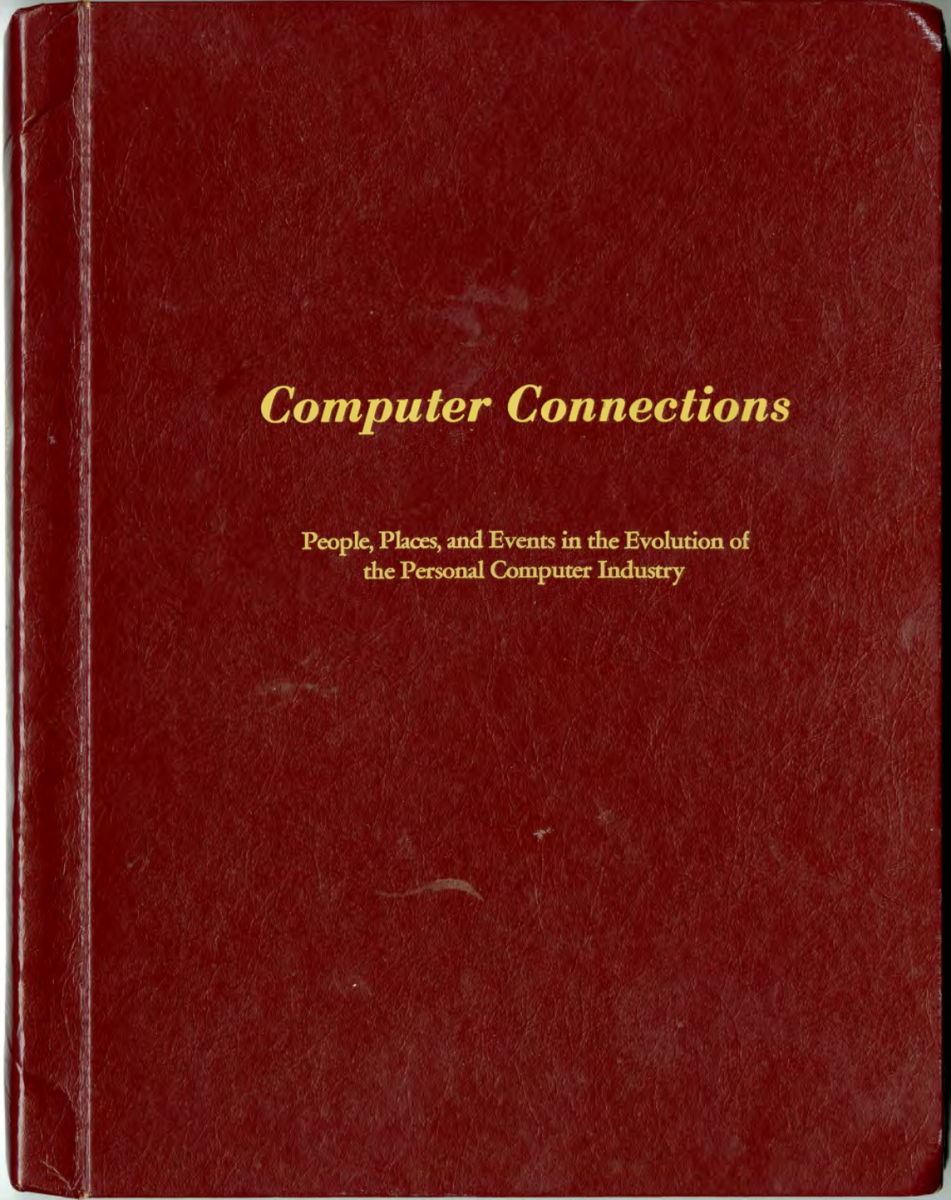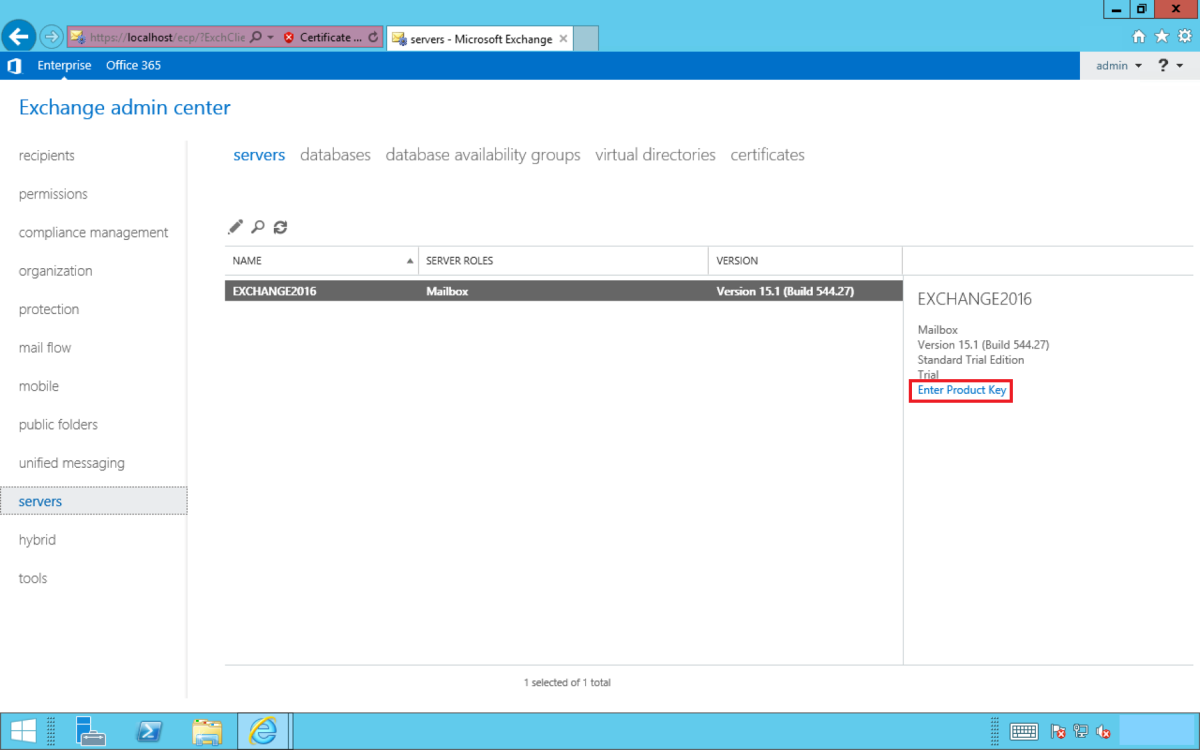Application and System Software
APPLICATION SOFTWARE
With the proper software, a computer is a valuable tool. Software allows users to create letters, memos, reports, and other documents; design Web pages and diagrams; draw and alter images; record and enhance audio and video clips; prepare and file taxes; play single player or multiplayer games; compose e-mail messages and instant messages; and much more. To accomplish these and many other tasks, users work with application software. Application software consists of programs designed to make users more productive and/or assist them with personal tasks. Application software has a variety of uses:
1. To make business activities more efficient
2. To assist with graphics and multimedia projects
3. To support home, personal, and educational tasks
4. To facilitate communications
The table categorizes popular types of application software by their general use. Although many types of communications software exist, are application software oriented. Utility programs, I which are not a category of application soft- I ware, are widely used to manage and protect | computer resources. Successful use of application software generally requires the use of one I or more of the utility programs identified.
As you become familiar with application I software, it is likely you will use software from more than one of the categories. I The four categories are not mutually exclusive,! Software listed in one category may be used in I other categories, For example, e-mail and Web I browser programs, which are categorized as I communications software, often are used for I business or personal reasons.
Application software is available in a variety of forms: packaged, custom, open source, shareware, freeware, and public domain.
• Packaged software is mass-produced, copyrighted retail software that meets the needs of a wide variety of users, not just a single user or company. Word processing and spreadsheet software are examples of packaged software. Packaged software is available in retail stores or on the Web.
• Custom software performs functions specific to a business or industry. Sometimes a company cannot find packaged software that meets its unique requirements. In this case, the company may use programmers to develop tailor-made custom software, which usually costs more than packaged software.
• Open source software is software provided for use, modification, and redistribution. This software has no restrictions from the copyright holder regarding modification of the software's internal instructions and redistribution of the software. Open source software usually can be downloaded from the Internet, sometimes at no cost.
• Shareware is copyrighted software that is distributed at no cost for a trial period. To use a shareware program beyond that period, you send payment to the program developer. Shareware developers trust users to send payment if software use extends beyond the stated trial period. In some cases, a scaled-down version of the software is distributed free, and payment entitles the user to the fully functional product.
• Freeware is copyrighted software provided at no cost by an individual or a company that retains all rights to the software. Thus, programmers typically cannot incorporate freeware in applications they intend to sell. The word, free, in freeware indicates the software has no charge.
• Public-domain software has been donated for public use and has no copyright restrictions. Anyone can copy or distribute public-domain software to others at no cost. ,
Thousands of shareware, freeware, and public-domain programs are available on the Internet for users to downloading Examples I include communications programs, graphics programs, and games. These programs usually have fewer capabilities than retail programs.
After you purchase or download soft-ware, you install it. During installation, the program may ask you to register and/or activate the software. Registering the software is optional and usually involves submitting your name and other personal information to the software manufacturer or developer. Registering the software often entitles you to product support. Product activation is a other characters that identifies a file. The title bar of the document window usually displays a document's file name. Step 4 of shows the contents of the file, Horseback Riding, displaying in the Paint window. The file contains an image photographed with a digital camera.
In some cases, when you instruct a program to perform an activity such as printing, the program displays a dialog box. A dialog box is a window that provides information, presents available options, or requests a response. Dialog boxes, such as the one shown in Step 5 of, often contain option burtons, text boxes, check boxes, and command buttons. Clicking the Print button in the dialog box instructs the computer to print the picture. technique that some software manufacturers use to ensure the software is not installed on more computers than legally licensed. Usually, the software does not function or has limited functionality until you activate it via the Internet or telephone. Thus, activation is a required process for programs requesting it.
The Role of System Software
System software serves as the interface between the user, the application software, and the computer's hardware. To use application software, such as a word processing program, your computer must be running system software — specifically, an operating system. Three popular personal computer operating systems are Windows XP, Linux, and Mac OS X.
Each time you start a computer, the operating system is loaded (copied) from the computer's hard disk into memory. Once the operating system is loaded, it coordinates all the activities of the computer. This includes starting application software and transferring data among input and output devices and memory. While the computer is running, the operating system remains in memory. Working with Application Software
To use application software, you must instruct the operating system to start the program. The steps illustrate how to start and interact with the Paint program. The following paragraphs explain the steps.
Personal computer operating systems often use the concept of a desktop to make the computer easier to use. The desktop is an on-screen work area that has a graphical user interface (Read Looking Ahead 3-1 for a look at the next generation of user interfaces). Step 1 shows icons, a button, and a pointer on the Windows XP desktop. An icon is a small image displayed on the screen that represents a program, a document, or some other object. A button is a graphical element that you activate to cause a specific action to take place. One way to activate a button is to click it. To click a button on the screen requires moving the pointer to the button and then pressing and releasing a button on the mouse (usually the left mouse button). The pointer is a small symbol displayed on the screen that moves as you move the mouse. Common pointer shapes are an I-beam (I), a block arrow (tfc), and a pointing hand {ft).
The Windows XP desktop contains a Start button on the lower-left corner of the taskbar. [When you click the Start button, the Start menu isdisplayed on the desktop. A menu contains a list of commands from which you make selectors. A command is an instruction that causes a program to perform a specific action. Hie arrowhead symbol at the right edge of jpmemenu commands indicates a submenu of KJditional commands is available. A submenu is imenu that is displayed when you point to a ammand on a previous menu. As illustrated n Step 2 , when you click the Start button and point to the All Programs command it the Start menu, the All Programs submenu is replayed. Pointing to the Accessories command on the All Programs submenu displays \e Accessories submenu. To start a program, you can click its program ame on a menu or submenu. This action structs the operating system to start the application, which means the program's instructions ioad from a storage medium (such as a hard disk) into memory. For example, when you click Paint on the Accessories submenu, Windows loads the Paint program instructions from the computer's hard disk into memory. Once loaded into memory, the program is displayed in a window on the desktop. A window is a rectangular area of the screen that displays data and information. The top of a window has a title bar, which is a horizontal space that contains the window's name.
With the program loaded, you can create a new file or open an existing one. A file is a named collection of stored data, instructions, or information. A file can contain text, images, audio, and video. To distinguish among various files, each file has a file name. A file name is a unique combination of letters of the alphabet, numbers, and other characters that identifies a file. The title bar of the document window usually displays a document's file name. Step 4 shows the contents of the file, Horseback Riding, displaying in the Paint window. The file contains an image photographed with a digital camera.
In some cases, when you instruct a program to perform an activity such as printing, the program displays a dialog box. A dialog box is a window that provides information, presents available options, or requests a response. Dialog boxes, such as the one shown in Step 5 often contain option burtons, text boxes, check boxes, and command buttons. Clicking the Print button in the dialog box instructs the computer to print the picture.